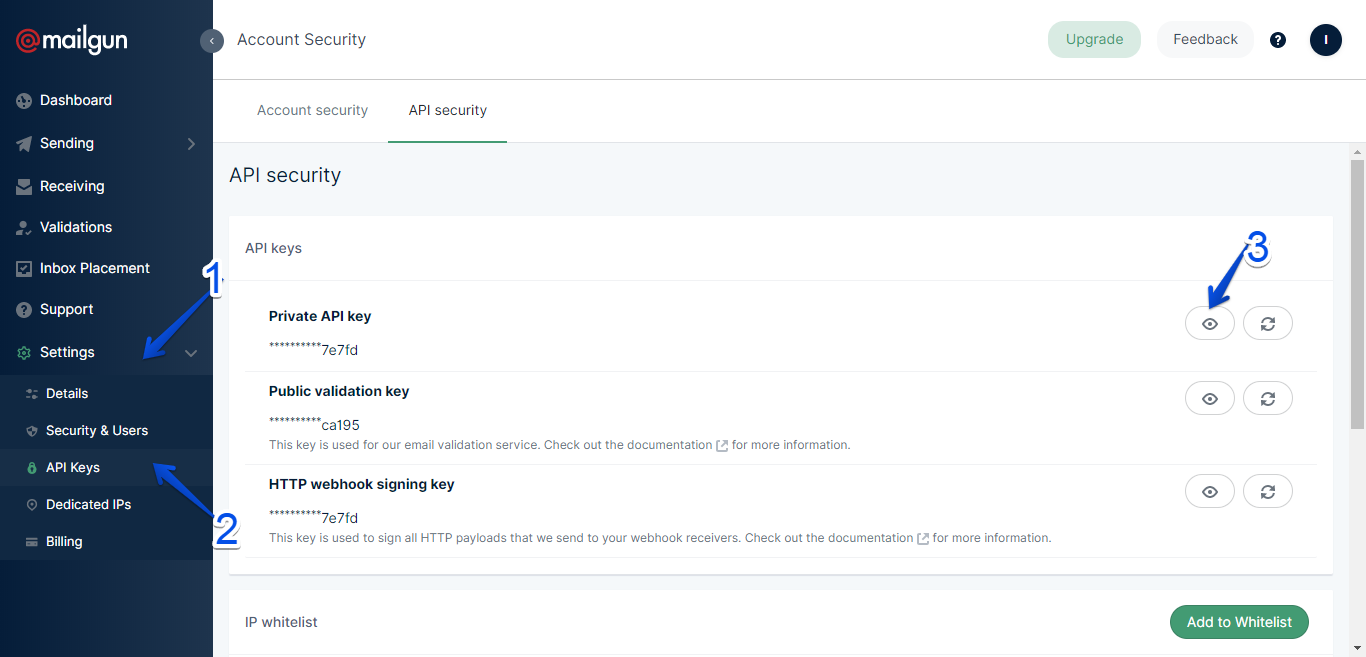Before you can use the Mailgun REST APIs, you will need to have a valid Mailgun API key. Below are the steps you will need to create a SparkPost API key.
- Open a browser tab and Log In to your Mailgun Account.
- Click on “Settings” on the left side menu of your the Mailgun dashboard.
- Click on the “API Keys” under the Settings tab.
- Under the API Keys section, you’ll see your Private API key.
- Click on the “eye icon” on the right side to make the full API key visible. Then copy it.