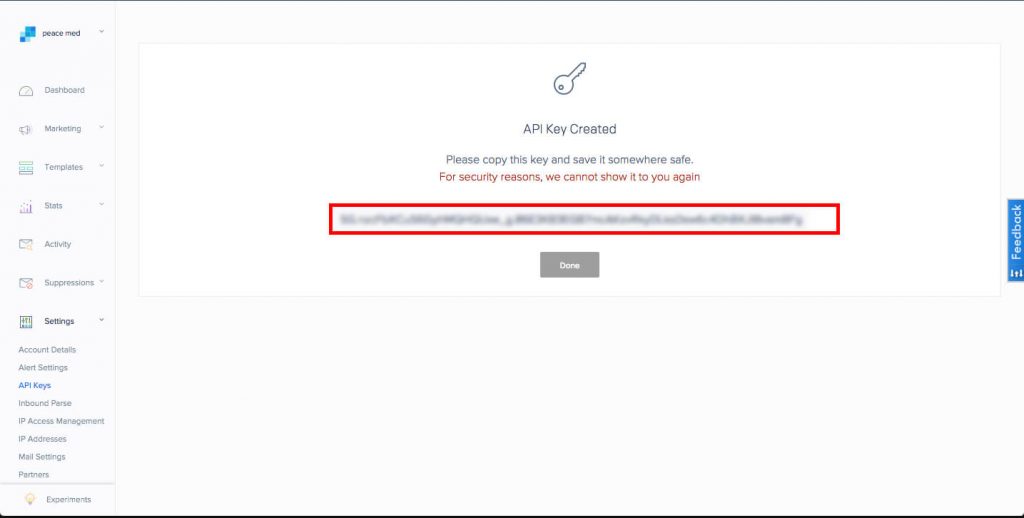To get a SendGrid API key, log in to your Sendgrid account.
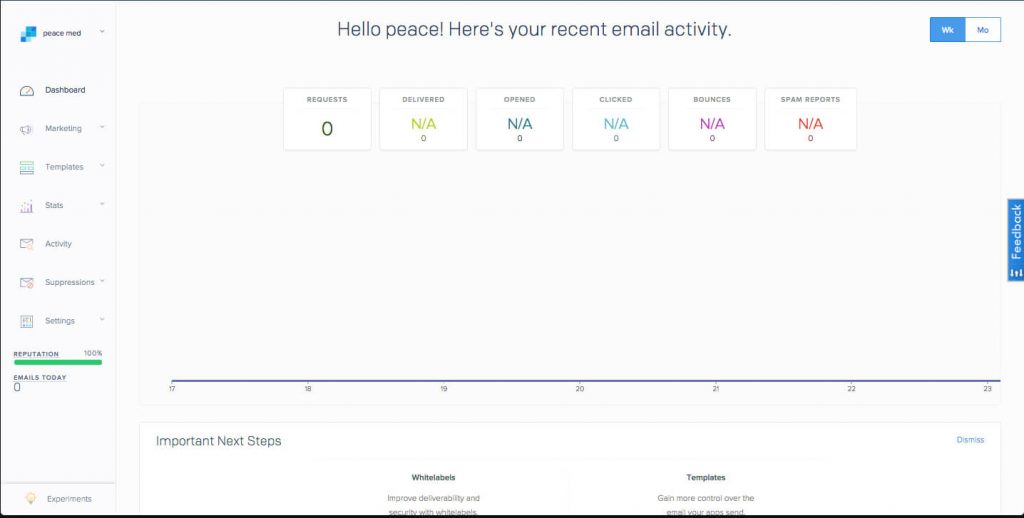
Go to Account Details.
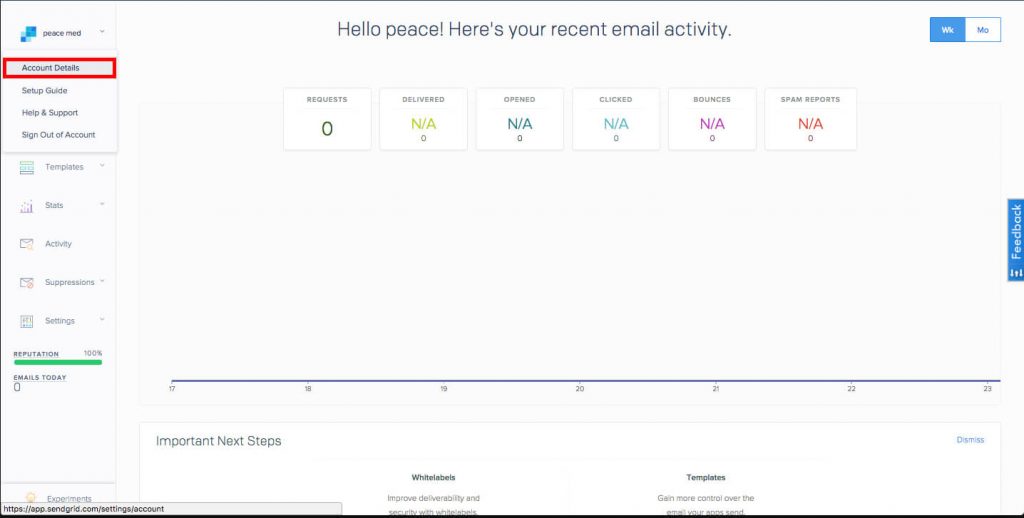
Click on API Keys.
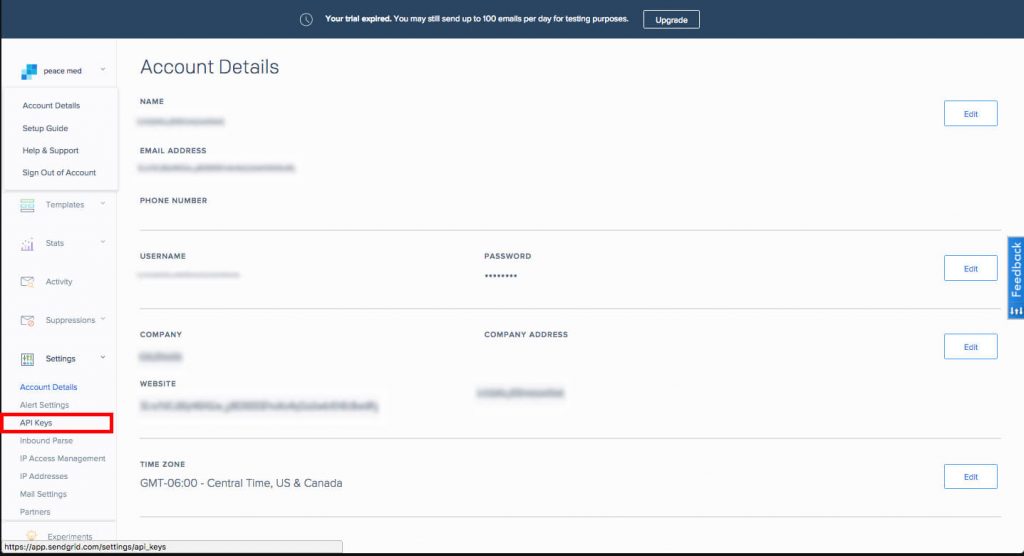
In the top right corner, click Create API Key.
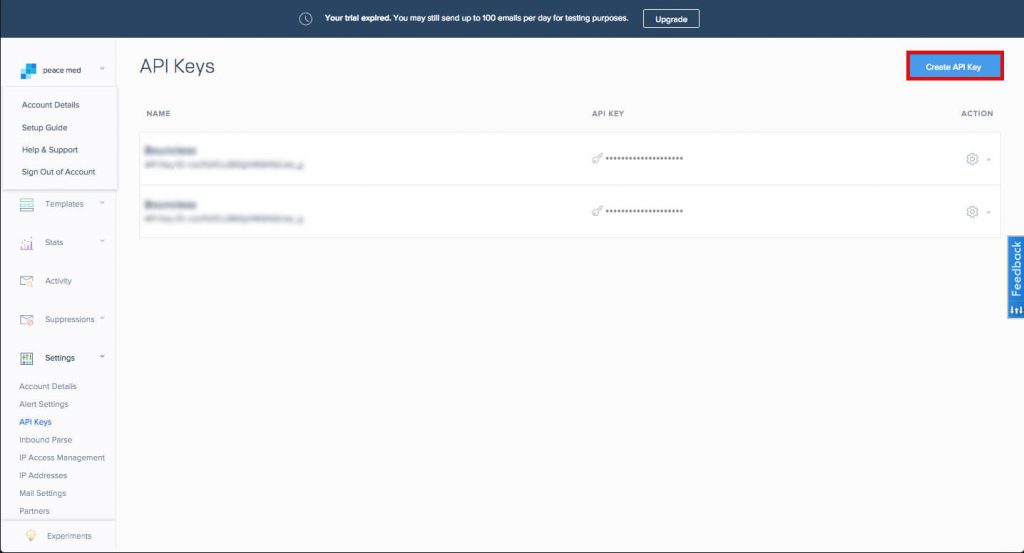
Name the API Key anything you want. Select the Restricted Access tile and a table of “Access Details” will appear. Make sure add email list access in access details.
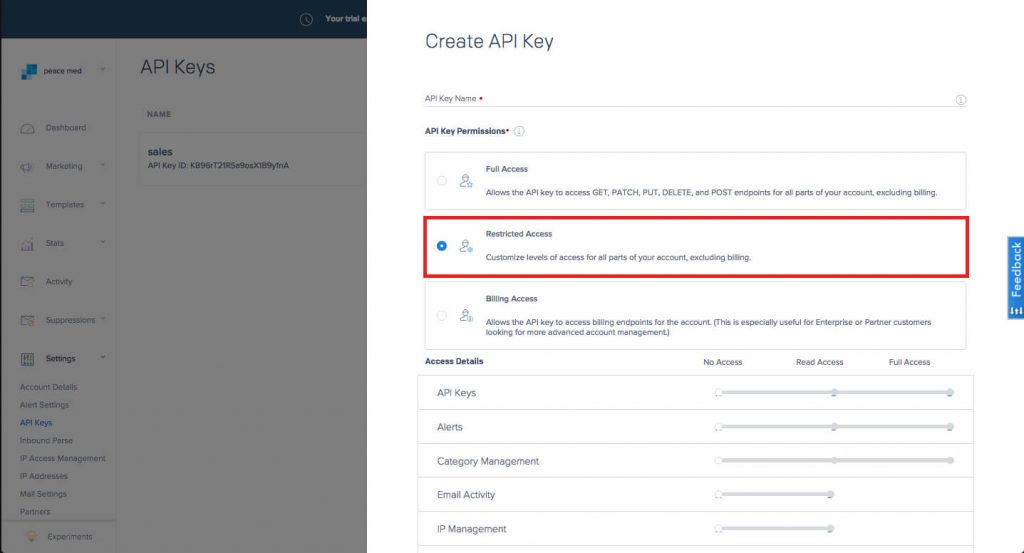
Scroll down to “User Account,” and click the middle circle setting “Read Access”. Also, give the “Marketing Campaigns” full access. Leave all other options at their default settings. Then, click Create & View.
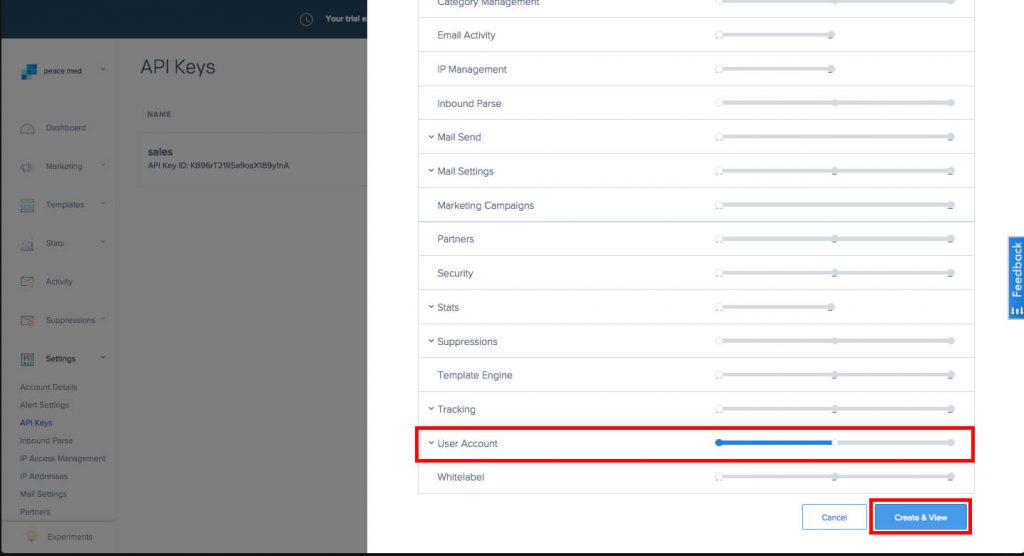
The API Key will be generated and appear in the new window. Click the API Key to copy it.